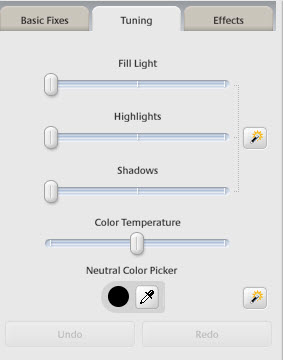
I absolutely live on the tuning tab sliders. I find them very intuitive for adjusting contrast on my photos and for altering the color if it is affected by the surroundings. Nearly ever photo I ever post has been tinkered with on this tab, at least a little.
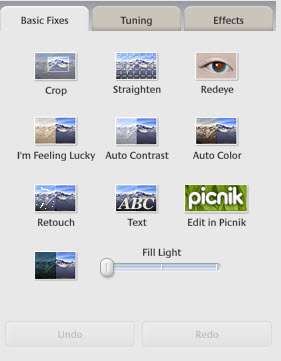
On the Basic tab, I also use the straighten function a fair bit. It makes things blurrier, so you have to be careful, but sometimes it is just critical (like for straightening beach horizons and such). And of course, the red eye removal, always important with a point and shoot camera.
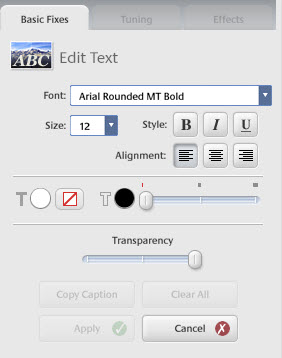
But there is also an "add text" function. You can obviously pick the color and font of the text, but there is also a slider where you can alter the transparency of the text, which is how you make it softer and sort of blend in a bit more (if that's what you want).
I don't think it is a very big deal, for the most part, to have my photos watermarked here on my blog, but I did want to watermark my photos for things like my box braid tutorial, in case they get pinned somewhere like Pinterest (hey, a girl can dream! LOL). May as well just watermark them all; better safe than sorry. And I didn't watermark these because they aren't really "my photos," they're just Picasa screen captures! :-)
Currently feeling:
No comments:
Post a Comment
My apologies for not allowing comments from Anonymous users. I was getting way too much spam. Thank you for taking the time to leave a comment!